

Speaker News on Tuesday, April 2, 2024: Check out new updates below about the Speaker Form and Polls!
We can’t wait for you to join us at the 9th annual Government Social Media Conference, April 16-18, 2024. Please don’t hesitate to reach out to us! We’re here to support you if there’s anything you need help with. Just reach out to Sarah on Team GSM at sarah@governmentsocialmedia.com and we’ll get your questions answered.
You will be sent a special link to the speaker form on our brand new event app! Please fill out the form to let us know:
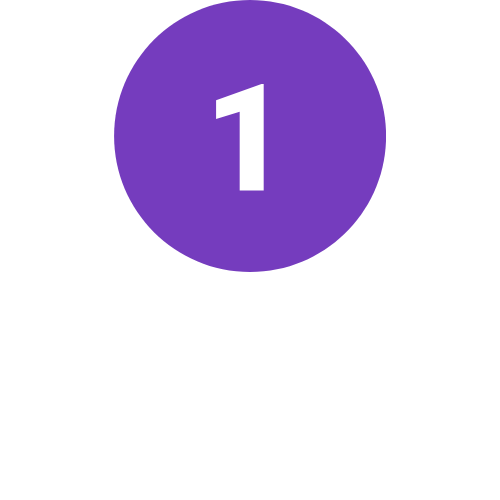
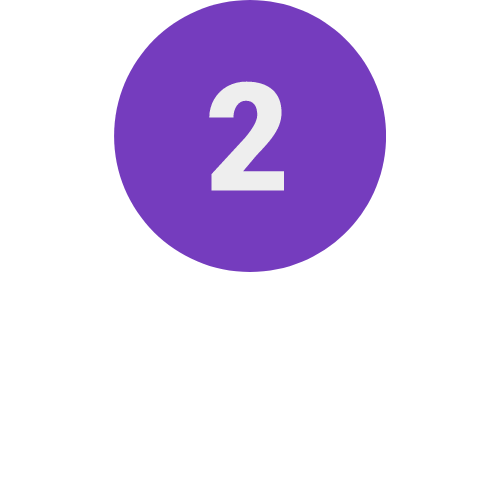
Please download the breakout session slide deck template in PowerPoint (PPT) format below. We no longer provide the Google slide version to avoid accessibility problems during download. Our PPT version has been formatted with the accessibility checker. Note that you’re required to use our template and to present from the provided conference laptop (we may use a Windows or Mac laptop).
You’ll be asked to save your slide deck in PPT format and any supporting materials (digital worksheets, video links, etc.) in a special Google drive folder (Sarah will send you the folder link). Your deadline to save your PowerPoint slide deck and any materials is Monday, April 8, 2024, so we can get it ready for the hybrid event.

Breakout template one speaker (PPTX)
Breakout template two speakers (PPTX)
Don’t forget to provide us your final slide deck by April 8.
Please download the speed session slide deck template in PowerPoint (PPT) format below. We no longer provide the Google slide version to avoid accessibility problems during download. Our PPT version has been formatted with the accessibility checker. Note that you’re required to use our template and to present from the provided conference laptop (we may use a Windows or Mac laptop).
You’ll be asked to save your slide deck in PPT format and any supporting materials (digital worksheets, video links, etc.) in a special Google drive folder (Sarah will send you the folder link). Your deadline to save your PowerPoint slide deck and any materials is Monday, April 8, 2024, so we can get it ready for the hybrid event.

Don’t forget, we need your final slide deck by April 8.
Please download the keynote or panel slide deck template in PowerPoint (PPT) format below. We no longer provide the Google slide version to avoid accessibility problems during download. Our PPT version has been formatted with the accessibility checker. Note that you’re required to use our template and to present from the provided conference laptop (we may use a Windows or Mac laptop).
You’ll be asked to save your slide deck in PPT format and any supporting materials (digital worksheets, video links, etc.) in a special Google drive folder (Sarah will send you the folder link). Your deadline to save your PowerPoint slide deck and any materials is Monday, April 8, 2024, so we can get it ready for the hybrid event.

Keynote or Panel PowerPoint (PPTX)
Only use this template if you’re a keynote or panelist speaker in the general session. Don’t forget, we need your final slide deck by April 8.
These are exclusive in-person sessions only for Workshop ticket holders. These sessions aren’t livestreamed to the virtual audience.
Please download the workshop slide deck template in PowerPoint (PPT) format below. We no longer provide the Google slide version to avoid accessibility problems during download. Our PPT version has been formatted with the accessibility checker. Note that you’re required to use our template and to present from the provided conference laptop (we may use a Windows or Mac laptop).
You’ll be asked to save your slide deck in PPT format and any supporting materials (digital worksheets, video links, etc.) in a special Google drive folder (Sarah will send you the folder link). Your deadline to save your PowerPoint slide deck and any materials is Monday, April 8, 2024, so we can get it ready for the hybrid event.

Don’t forget, we need your final slide deck by April 8.
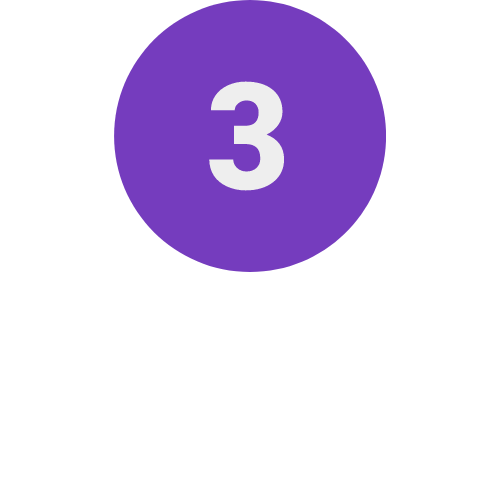
We’ll use your promo clip to promote the event and your session. Here are a few example videos from some of our recent events. Try to be creative, energetic and tell everyone why they’ll want to catch your session! Please do not include any branding or intros/outros on your promo clips.
How to submit your promo: Please save your promo clip in your Google Drive folder that Sarah will share with you, and send her an email to let her know it’s there!
Please help us promote your session at GSMCON! Here are two sizes of promotional graphics for your session – sized 1024×512 for X/Twitter and scroll down to find square versions for Instagram, LinkedIn and Facebook.
Here is sample promotional language (but feel free to use your own words with what feels appropriate on the platform you’re sharing it on). Please use the link below for tracking – it leads directly to the GSMCON site. We encourage you to add ALT text when posting.
Join me at the Government Social Media Conference in Palm Springs this April for my session on ____________________! https://govsm.co/gsmconspeaker #GSMCON2024
One winner will get their ticket upgraded to a VIP ticket! Our speaker promotion contest starts January 17, helps out GSMCON and gets you in the running for an experience to remember! Learn about our 2024 speaker promotion contest. (contest has ended)
Just click on your image to view it full size, then right click and save to your computer.












































Just click on your image to view the full size, then right click and save to your computer.















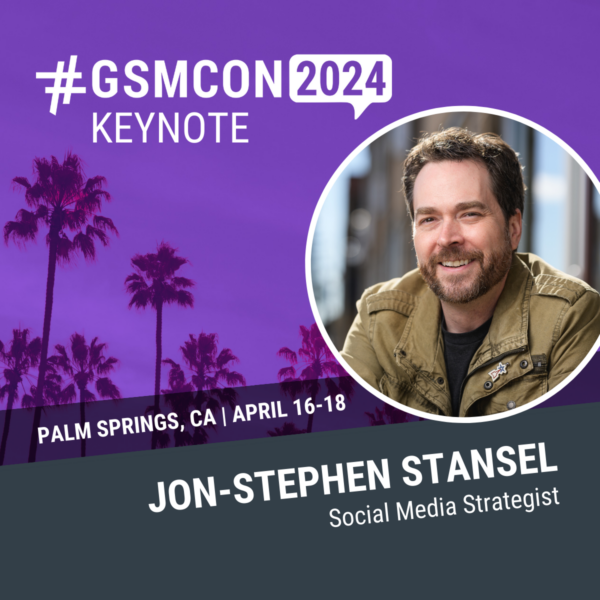





























The highest-rated GSMCON sessions tend to follow these recommendations.
Apply a very basic shadow (format, quick style, shadow) if needed to add a small border around screenshots with lots of whitespace.
How does your session help them? What do they walk away with? Less case-study, more on actionable advice for your audience.
We highly recommend practicing your session on your own to see improvements you’d like to make. Start with a brainstorm, make an outline, flesh it out & then practice often!
Please keep in mind you’ll be presenting to both in-person attendees as well as online participants watching the livestream.
Send us any downloads (worksheets, checklists, resources, useful websites) you’d like us to post in your session description for participants to access ahead of your session.
If you have multiple presenters in your session, it’s critical to plan out who’s saying what and we highly suggest having conversation back and forth onstage.






© 2023 Government Social Media LLC